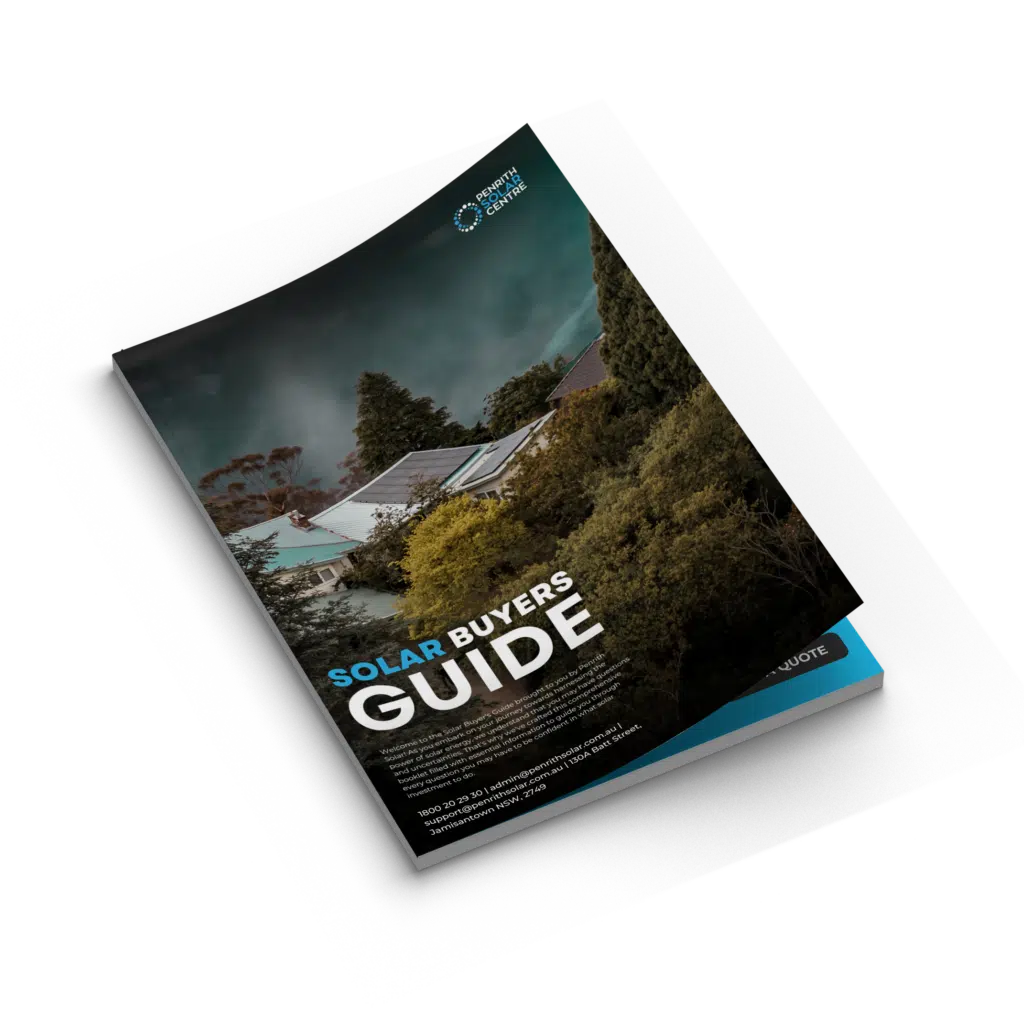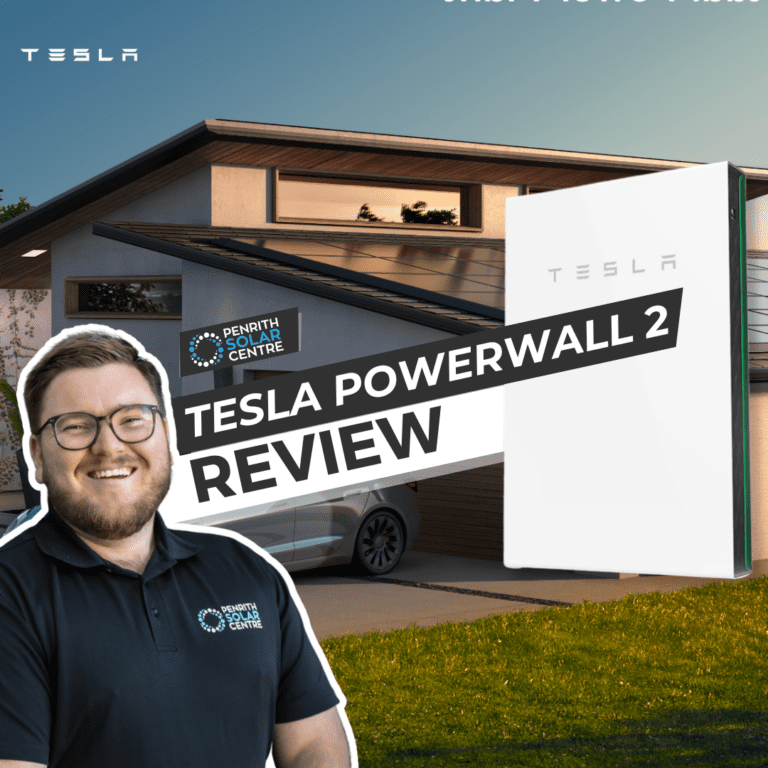As we move towards a cleaner and greener future, different renewable energy companies are releasing products and features that enhance user experience. It’s a very exciting time for solar science and engineering breakthroughs. One of the latest features Tesla released last week in Australia, is the Charge on Solar command in the Tesla app.
Do you own a Tesla electric vehicle? Do you have solar panels on your roof? Do you have a Powerwall?
If you do, you’re in luck; this article is for you. Even if you don’t have these pieces of technology, there’s still plenty to glean about where renewable technology is headed.
At Penrith Solar Centre, we stay on top of the latest solar energy news and advancements. If there’s a new development with any product we install, we prioritise making ourselves experts in using it. We’ve been a premium quality solar installer for years, so keeping up with the latest trends is just part and parcel of what we do.
In this article, you will learn:
- What is Tesla Charge on Solar?
- How Do You Set Up Charge on Solar in the Tesla App?
- How Do You Use Charge on Solar?
- What Powerwall Modes Can Be Used with Charge on Solar?
- Penrith Solar Centre’s Experience with Charge on Solar
By the end of this article, you’ll be an expert on all things Charge on Solar related.
What is Tesla Charge on Solar?
Tesla Charge on Solar is a feature in the Tesla App that allows Powerwall battery owners to charge their Tesla electric vehicles with leftover solar from the entire system. You’ll be able to charge to a pre-set amount from multiple sources; the grid, your Powerwall, or directly from the solar panels on the roof.
To use this feature, you’ll need some hardware and software. This feature is only available to Tesla electric vehicle owners for the Model S, the Model 3, the Model X, or the Model Y. The vehicles must have the latest software update, 2023.32 or higher.
The home must have solar on the roof (obviously) and a Powerwall solar battery. The software for that equipment must be updated to 23.12.10 or higher.
And finally, you will need the Tesla App running software updated to 4.30.5 or higher.
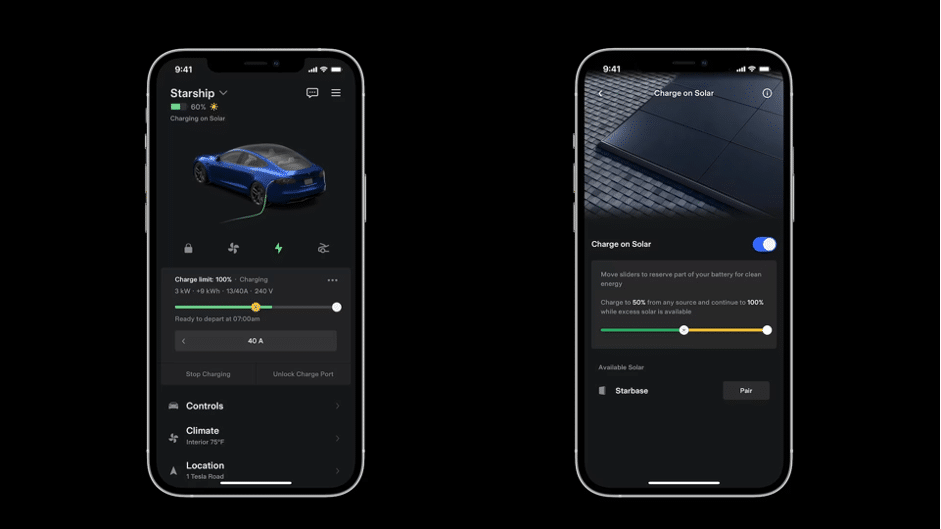
How Do You Set Up Charge on Solar in the Tesla App?
The first thing you will need to do to program the Tesla App to Charge on Solar, you need to:
- Open the Tesla App.
- Select your vehicle.
- Tap on “Charge on Solar.”
- And then you follow the prompts to set your charge limit and a charge location.
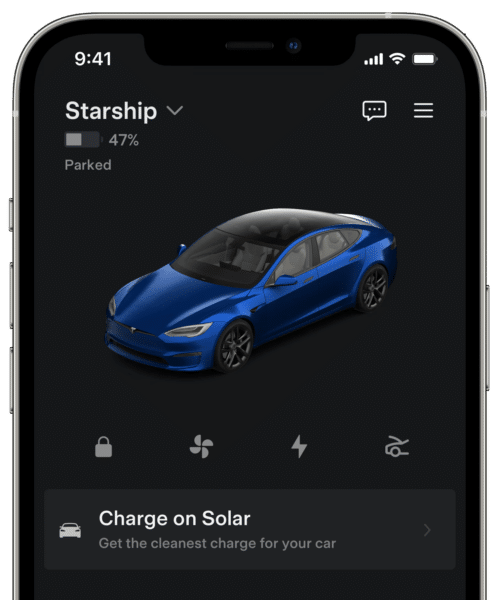
How Do You Use Charge on Solar?
Once you’re in the Tesla App and after you have programmed your vehicle to charge from the solar panels, you can use the sun slider to charge your Tesla from any energy source it’s connected to.
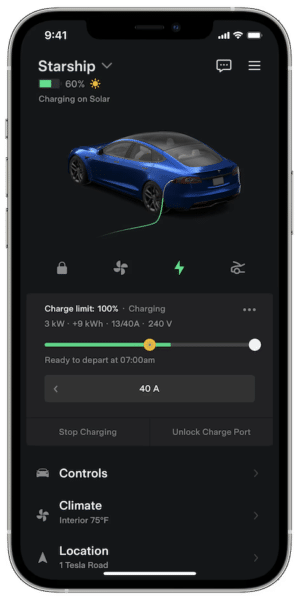
It’s easy to adjust the charge limits in the Tesla App or from the touchscreen in the electric vehicle when you’re parked at your Charge on Solar location.
Just follow these easy steps once you’re plugged in:
- Open the Tesla App.
- Select your vehicle.
- Drag the left slider with a sun icon left or right. Your vehicle will charge to this level from solar and the grid.
- Drag the right slider left or right. Your vehicle will charge on excess solar to this charge limit.
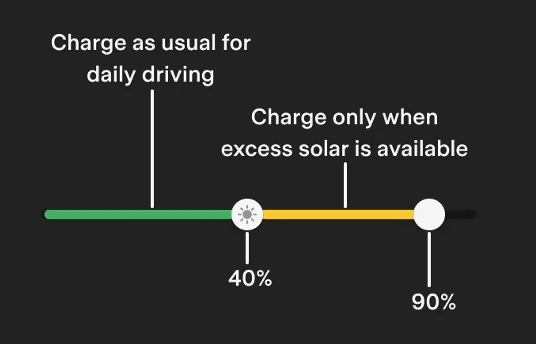
Solar power and home electricity requirements are variables that impact your energy usage. If you ever want to charge faster, just increase the lower charge limit to a desired range.
To make the most of solar charging, plug in your vehicle during the daytime whenever you’re at home. Set the Charge on Solar sun slider at a level that ensures you always have enough range for daily driving if there is not enough excess solar to charge your vehicle above this limit.
The image below is an example of Charge on Solar in the Tesla App when the vehicle is plugged into a home with a Powerwall. These are the displays you can expect and as you can see, they’re user-friendly.
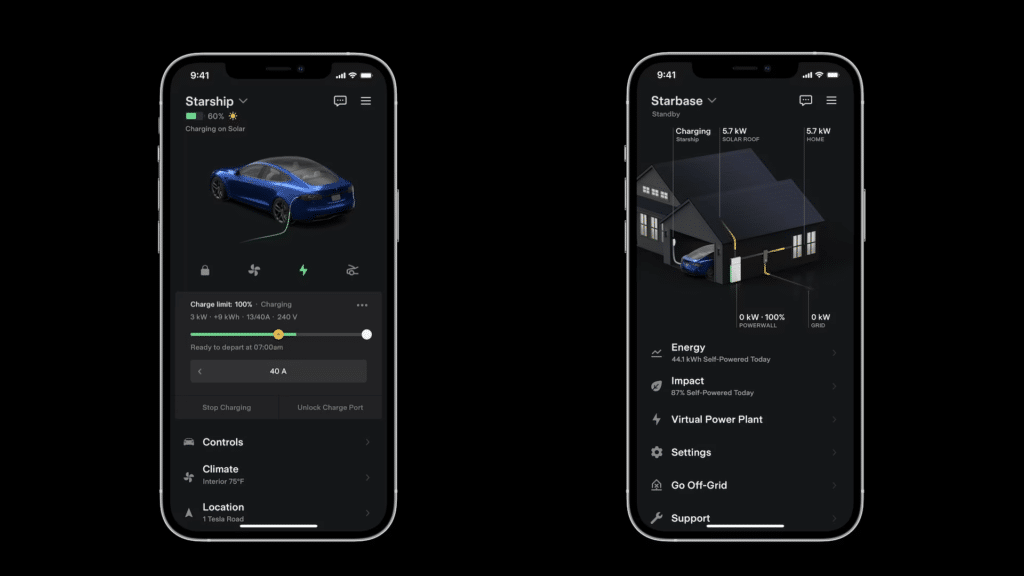
Scheduled Charging allows you to charge your vehicle’s battery with excess solar only until a specific time. Once your selected time arrives, your vehicle will accept charging from any source up to your lower charging limit. If you have a time-of-use rate plan, you may benefit from using both Charge on Solar and Scheduled Charging since your Tesla vehicle will charge from excess solar during the day and, also, charge from the grid at night when energy costs are low.
This is how you schedule charging in the Tesla App:
- Open the Tesla App.
- Select your vehicle.
- Select “Schedule.”
- Enable “Schedule” and select a time.
What Powerwall Modes Can Be Used with Charge on Solar?
Different Powerwall modes complement Charge on Solar.
Storm Watch: In Storm Watch mode, your Powerwall prioritizes charging from any available source to prepare for potential outages during severe weather conditions. It ensures that your Powerwall is adequately charged to provide backup power, allocating any excess solar energy for vehicle charging only after this priority is met.
Backup Reserve: The Backup Reserve mode ensures that your Powerwall maintains a programmed level of stored energy for backup purposes. If the stored energy falls below this reserve level, the Powerwall prioritizes charging to replenish it before allocating excess solar energy for vehicle charging.
Self-Powered: Self-Powered mode allows your Powerwall to optimise the use of excess solar energy for both home and vehicle charging. Your Tesla vehicle can charge from excess solar energy until it reaches the set charge limit. The Powerwall dynamically adjusts to changes in home energy consumption and solar production, ensuring efficient use of solar power.
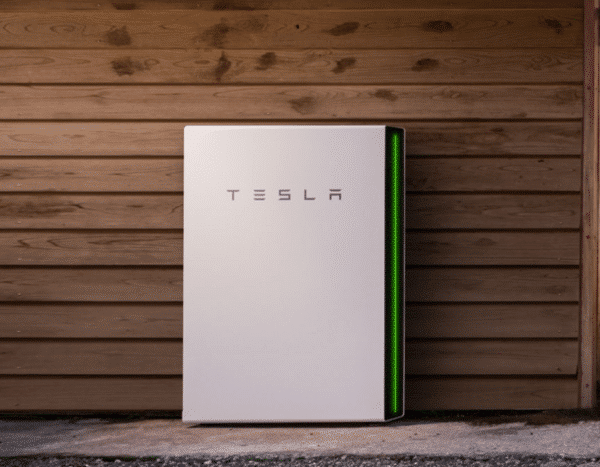
Time-based Control: With Time-Based Control, your Powerwall intelligently manages energy storage based on fluctuating energy costs. It’s a similar behaviour to that of a virtual power plant (VPP). It may store energy when costs are low and sell it back to the grid when prices are higher. During this process, excess solar energy may not be directly allocated for vehicle charging, prioritizing overall energy savings.
Go Off-grid: In Off-Grid mode, your Powerwall keeps an uninterrupted power supply for essential home appliances during outages. While off-grid, your Tesla vehicle continues to charge using excess solar energy unless the Powerwall prioritizes saving energy for home use.
If you’re interested in learning more, you might want to check out the Tesla Charge on Solar webpage. The Frequently Asked Questions section is wonderfully informative (and specific).
Penrith Solar Centre’s Experience with Charge on Solar
In the realm of sustainable energy, Tesla has once again pushed boundaries with its ground-breaking simple but elegant feature: Charge on Solar. For enthusiasts, this innovation has been long-awaited, a dream come true for Tesla owners who have invested in solar with a Powerwall.

We’ve had the opportunity to Charge on Solar about four or five times, and the experience has been fantastic. Tesla’s rollout of this feature varies across different parts of the world, each region is grappling with its unique set of regulations and logistical challenges. The news of its release in Australia came as a delightful surprise, although it has been available in North America since last summer.
At first glance, Charge on Solar seems like a feature that should have been available ages ago. While the Powerwalls can direct up to 10 kW to the car, prioritizing solar charging helps minimize reliance on the grid, fostering a more sustainable energy ecosystem.
The biggest hurdle to get over is the upfront cost of a Tesla energy solution. There are the solar panels on the roof, the Powerwall (or two, or three), and the electric vehicle itself. But if you own all those assets, the ongoing energy production becomes virtually free (excepting a few daily supply charges).

The process of setting up Charge on Solar was surprisingly straightforward, appearing as a prompt within the Tesla App. While it’s being gradually rolled out, contacting Tesla support can expedite access to this feature. Once activated, you can customize charging priorities, ensuring that the car harnesses excess solar energy before it’s redirected to the grid or stored in the Powerwalls.
Experiment with the settings based on your unique energy usage needs and goals until you find a setup that works for you.
Tesla founder Elon Musk is originally from South Africa. You’d think he was from Mad-at-gas-car.
Now you know a little bit about Tesla’s new Charge on Solar feature available for your energy ecosystem in the Tesla App.
As the momentum for electric vehicles continues to grow, fuelled (pun most definitely intended) by using energy-efficient solutions and integrating home energy management systems, the future looks bright.
At Penrith Solar Centre, we’re working towards Net Zero in 2050. It’s who we are. The ways we generate energy are shifting with innovations like this one. At Pen

If you’re interested in learning a bit more about Tesla energy solutions, you might want to check out the following article titled, Is the Tesla Powerwall 2 Worth It? Cost, Specs, Bill Savings & More.